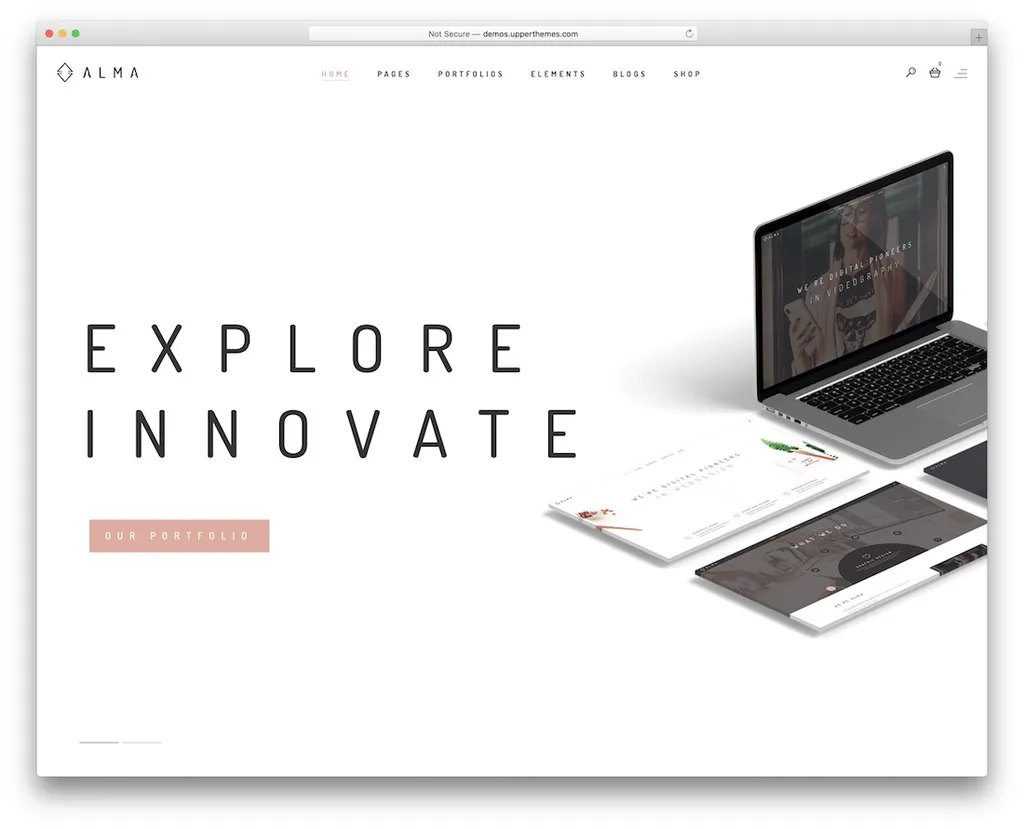Your company website stands as the digital storefront, the initial handshake, and often, the deciding factor for potential customers. In todays hyper-connected world, a compelling online presence isnt just an option; its the bedrock of sustainable growth. But where does one begin crafting such a vital tool? Templates provide a potent answer.
Understanding Website Templates
What exactly are website templates? Think of them as pre-designed blueprints for your site. They furnish a ready-made structure, encompassing layout, visual design, and sometimes even basic functionality. Instead of starting from a blank canvas, you begin with a framework already optimized for aesthetics and user experience.
Templates come in various forms. Some are basic HTML and CSS files, demanding coding knowledge for customization. Others integrate with Content Management Systems (CMS) like WordPress, Joomla, or Drupal, allowing for easier modification through user-friendly interfaces. Still others are offered by website builders such as Wix or Squarespace, which provide drag-and-drop functionality, further simplifying the process.
Why Opt for a Template?
Why choose a template over custom design? The benefits are manifold.
-
Cost-Effectiveness — Custom website design can be a significant investment. Templates offer a budget-friendly alternative, especially for startups and small businesses.
-
Time Savings — Building a website from scratch devours time. Templates significantly shorten the development cycle, letting you launch your online presence faster.
-
Professional Design — Templates are crafted by professional designers, ensuring a polished and visually appealing look, even if you lack design expertise.
-
Responsiveness — Most modern templates are responsive, meaning they adapt seamlessly to different screen sizes and devices, guaranteeing a consistent user experience across desktops, tablets, and smartphones.
-
Ease of Use — CMS-integrated and website builder templates often come with intuitive interfaces, empowering you to manage content and make updates without needing extensive technical skills.
Selecting the Right Template
Choosing the right template resembles selecting the perfect suit. It must fit well and reflect your brands personality. Here are key considerations —
-
Define Your Goals — What do you want your company website to achieve? Are you primarily selling products, generating leads, or providing information? Your objectives should drive your template choice.
-
Consider Your Industry — Some templates are tailored to specific industries, featuring layouts and functionalities that align with common needs. For example, a restaurant template might emphasize menus and online ordering, while a photography portfolio template would highlight visual content.
-
Assess Functionality — Does the template offer the features you need, such as a blog, contact form, e-commerce integration, or social media sharing buttons?
-
Evaluate Customization Options — How much control do you have over the templates design? Can you easily change colors, fonts, and images to match your branding?
-
Check Responsiveness — Ensure the template is responsive and looks good on all devices. Test it on different screen sizes to confirm.
-
Read Reviews — See what other users say about the template. Are they happy with its performance, ease of use, and customer support?
Customizing Your Template for Impact
A template provides a starting point, not a finished product. Customization is crucial to make it uniquely yours.
-
Brand Colors and Fonts — Adapt the templates color scheme and typography to align with your brand guidelines. This creates visual consistency and reinforces your brand identity.
-
High-Quality Images and Videos — Replace generic placeholder images with compelling visuals that showcase your products, services, and team.
-
Compelling Content — Craft clear, concise, and engaging copy that speaks to your target audience and highlights your unique value proposition.
-
Strategic Layout Adjustments — Tweak the templates layout to emphasize key information and guide visitors toward desired actions, such as making a purchase or filling out a contact form.
-
SEO Optimization — Optimize your content for search engines by using relevant keywords, writing compelling meta descriptions, and ensuring your website is mobile-friendly.
Beyond the Basics
Once your basic template is customized, think about adding these elements to lift your company website to the next level —
-
Call-to-Actions (CTAs) — Strategically placed CTAs encourage visitors to take specific actions, such as “Learn More,” “Get a Quote,” or “Buy Now.”
-
Social Proof — Incorporate testimonials, case studies, and reviews to build trust and credibility.
-
Live Chat — Offer real-time customer support to answer questions and resolve issues instantly.
-
Analytics Tracking — Implement analytics tools to monitor website traffic, user behavior, and conversion rates. Use this data to refine your website and improve its performance.
Conclusion
Templates offer a practical and efficient pathway to establish a professional and engaging online presence. By understanding the types of templates available, carefully selecting the right one for your needs, and investing time in customization, you can construct a company website that not only reflects your brand but also drives business growth. Remember, your website is often the first interaction a potential customer has with your business; make it count.