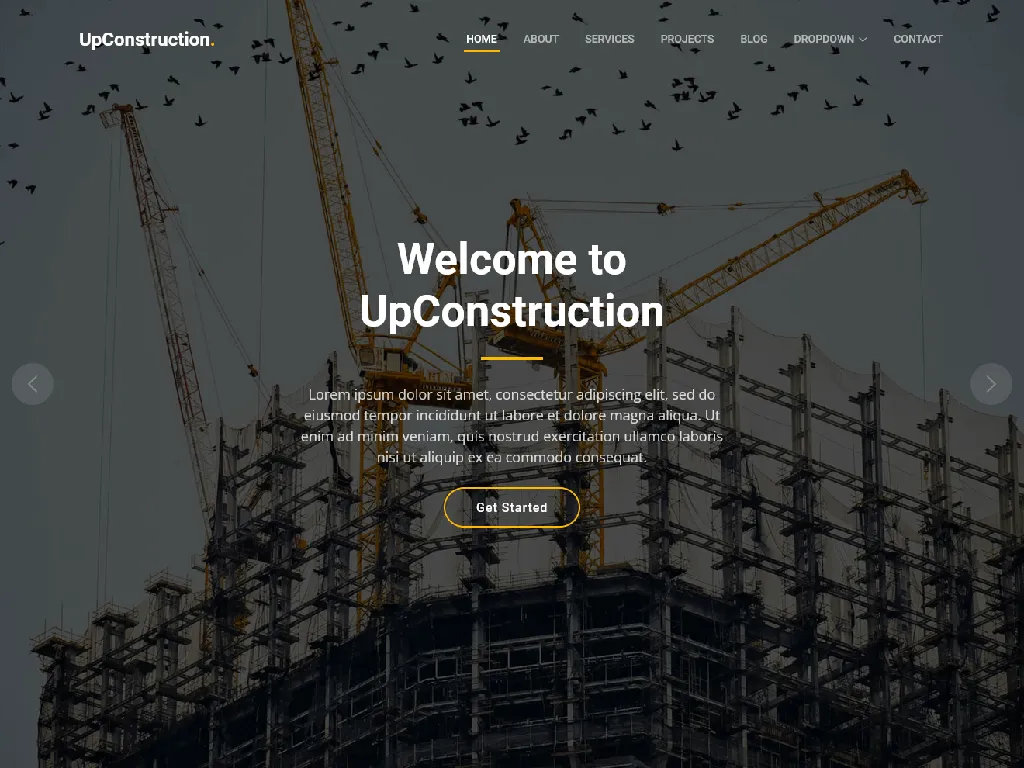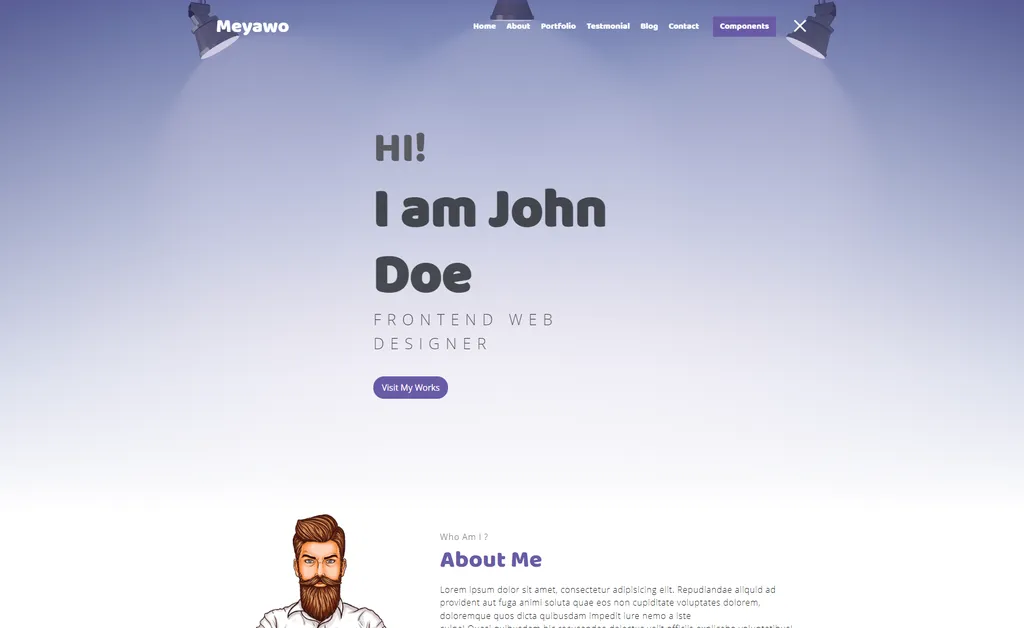Have you ever wondered how some websites manage to look so polished and professional, even when they’re run by individuals or small teams? The secret often lies in the clever use of website templates. These pre-designed layouts offer a fantastic shortcut to creating a visually appealing and functional online presence. But what exactly are they, and how can they benefit you? Lets unravel the world of website templates.
What are Website Templates?
Think of a website template as a blueprint for your website. Its a pre-designed structure, complete with layouts, color schemes, fonts, and often even sample content. Instead of building a website from scratch, you start with this foundation and customize it to fit your specific needs. This customization can range from simply changing the text and images to tweaking the code for more advanced modifications.
Website templates come in various forms. Some are simple HTML and CSS files that you can download and modify directly. Others are integrated into content management systems (CMS) like WordPress or platforms like Squarespace and Wix, offering a user-friendly interface for customization.
Benefits of Using Website Templates
Why choose a template over a custom-built website? The advantages are numerous.
-
Cost-Effective — Custom web design can be a significant investment. Templates offer a much more affordable alternative, especially for individuals and small businesses on a budget.
-
Time-Saving — Building a website from scratch takes time, skill, and effort. Templates provide a ready-made foundation, allowing you to launch your website much faster.
-
Professional Design — Templates are typically created by professional designers, guaranteeing a visually appealing and user-friendly website. You get a polished look without needing to be a design expert.
-
Easy Customization — Most templates are designed to be easily customized. You can change colors, fonts, images, and content to match your brand and message.
-
Responsiveness — Modern templates are usually responsive, meaning they adapt to different screen sizes and devices. This is crucial for providing a good user experience on desktops, tablets, and smartphones.
Types of Website Templates
Templates arent one-size-fits-all. They come in various styles and are tailored to different purposes.
-
Business Templates — Designed for businesses of all sizes, these templates often feature sections for services, testimonials, contact information, and blog posts.
-
Portfolio Templates — Ideal for showcasing creative work, portfolio templates emphasize visual appeal and provide ample space for images, videos, and project descriptions.
-
E-commerce Templates — Built for online stores, these templates include features like product listings, shopping carts, checkout pages, and payment gateway integration.
-
Blog Templates — Focused on content creation, blog templates prioritize readability and provide features for organizing and displaying articles.
-
Landing Page Templates — Designed for specific marketing campaigns, landing page templates aim to convert visitors into leads or customers.
Finding the Right Template
With so many templates available, how do you choose the right one for your needs?
-
Define Your Goals — What do you want to achieve with your website? Are you selling products, promoting your services, or sharing your thoughts? Your goals will dictate the type of template you need.
-
Consider Your Brand — Choose a template that reflects your brands personality and style. The colors, fonts, and overall design should align with your brand identity.
-
Think About Your Audience — Who are you trying to reach with your website? Choose a template that appeals to your target audience and provides a user-friendly experience.
-
Check for Responsiveness — Make sure the template is responsive and looks good on all devices.
-
Read Reviews — See what other users have to say about the template. Are they happy with the design, functionality, and support?
Customizing Your Template
Once youve chosen a template, its time to make it your own.
-
Change the Colors and Fonts — Customize the color scheme and fonts to match your brand.
-
Add Your Own Content — Replace the sample content with your own text, images, and videos.
-
Adjust the Layout — Modify the layout to suit your needs. Add or remove sections, rearrange elements, and adjust the spacing.
-
Integrate Plugins and Extensions — Add functionality to your website with plugins and extensions. These can add features like contact forms, social media integration, and e-commerce capabilities.
-
Test Your Website — Before launching your website, test it thoroughly to ensure that everything is working correctly. Check for broken links, errors, and responsiveness issues.
From Template to Culinary Adventure — Building Your Etery
Imagine youre creating a website for your new culinary venture, lets call it an etery. You want to showcase your delicious dishes, share your passion for food, and attract new customers. A website template can be your starting point.
You might choose a restaurant template that features mouthwatering images, a menu section, and a reservation form. You would then customize the template with your own branding, replacing the placeholder images with photos of your signature dishes. The pre-built structure saves you countless hours of design and coding, allowing you to focus on what you do best crafting culinary masterpieces.
Website templates empower individuals and businesses to create professional-looking websites without breaking the bank or spending months on development. By understanding the different types of templates, knowing how to choose the right one, and mastering the art of customization, you can unlock the full potential of website templates and build a successful online presence that truly reflects your brand and message. So, go ahead and start building! Your online success story awaits.